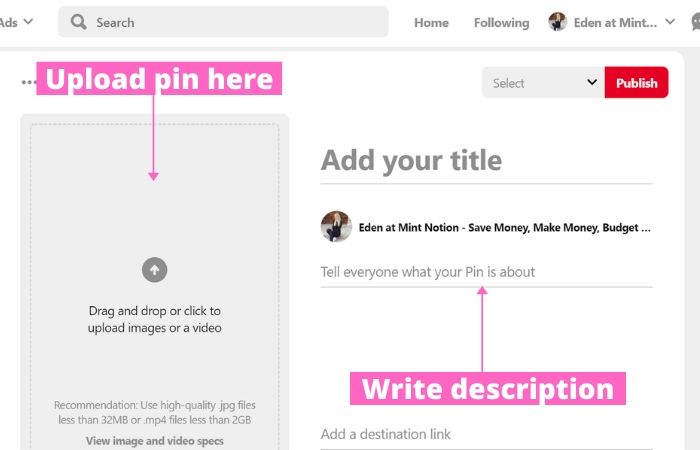A Pinterest virtual assistant helps clients increase their organic traffic to their websites and sales pages. As a beginner, you can make $25-$30 per hour offering Pinterest Management services. With more experience, you can offer rates as high as $100 per hour. This can be a great way to make extra money from home.
With over a million online businesses in existence today, it’s no surprise that virtual assistants are in high demand.
A virtual assistant (VA for short) is an independent contractor who provides administrative services to clients while working outside of the client’s office.
Depending on your skillset, VAs can niche down to solely offer Pinterest services. That means you can get paid to pin and play on the platform.
As a Pinterest virtual assistant, you can make extra money by creating and sharing pins for your clients. Becoming a Pinterest VA is a legit work from home job.
Many online business owners want to hire Pinterest virtual assistants to help them grow their reach on the platform.
If you already enjoy using the platform and want to learn more, then working from home as a Pinterest VA can be a great opportunity for you.
As a Pinterest virtual assistant, you’ll be managing business accounts for brands, influences, bloggers, or e-commerce shops. This includes designing pins that will help drive traffic to your client’s website.
This means you’ll be writing pin descriptions to help these pins rank high in Pinterest’s search results. You’ll can also choose to become a Pinterest manager and help boost your client’s growth.
One of the best parts about making money as a Pinterest virutal assistant is that you can set your own hours and work from anywhere that has an internet connection. All you need is your computer or laptop to get started.
Does becoming a Pinterest virutal assistant sound like a good fit for you?
Today I’m sharing how to become a Pinterest expert and get started as a Pinterest virtual assistant. In this post, you’ll learn:
- Is a Pinterest virutal assistant a legit job?
- What does a Pinterest virtual assistant do?
- How much money does a Pinterest virtual assistant make?
- What types of services you can offer as a Pinterest virtual assistant
- How much you should charge for your Pinterest VA services
- If becoming a Pinterest VA is worth it – What are the benefits?
- What skills you need to become a Pinterest virtual assistant
- How to get started as a Pinterest VA – even if you have no experience
- A comprehensive course on how to be a successful Pinterest VA
- Plus a FREE workshop for beginners
Related Posts:
- How to become a virtual assistant with no experience
- 21 hobbies that make money
- How to become a proofreader
Table of Contents
Is a Pinterest virtual assistant a real job?
Yes! Pinterest virutal assistants are in high demand and it’s a legit job where you can work remotely from home.
I know what you’re thinking though – isn’t Pinterest a website you go to for a quick dinner recipe or home décor inspiration?
Yes, you’re right. But Pinterest offers MUCH more than just a place to find dinner recipes.
Did you know that 93% of Pinterest users reported that they’ve used the website to plan for a future purchase?
That’s great news for businesses and bloggers who are selling goods or services because most people who use Pinterest are actively searching for a solution to solve a problem.
Unlike other social media platforms, they aren’t mindlessly scrolling. They are on Pinterest for something specific.
This is why Pinterest can act as a goldmine for businesses that want to drive targeted traffic to their website or sales page.
But unfortunately many bloggers, online business owners, and brick & mortar shops don’t know how to use Pinterest to promote their business.
And not all business owners have the time to learn and be active on Pinterest. That’s where YOU have the opportunity to play a big role as a Pinterest virtual assistant.
You can leverage the power of Pinterest to help you make money by working with clients who need you expertise.
When you focus on just one niche (such as Pinterest), this can allow you to work more efficiently and increase your pricing – which is a win-win!
FREE training for beginners
If you want to learn more about what it’s like to be a Pinterest virtual assistant, then check out this online training.
It’s completely free to join and she’ll be sharing valuable tips that you can use immediately to start your business.
You’ll also discover one service you can offer to clients and how to create a business plan that’s based on your financial goals and time availability.
For example, let’s say you’re a Pinterest virtual assistant for a food blogger. The website just shared a new recipe for chocolate chip cookies.
As a PVA, you’ll want to help drive website traffic to your client’s new cookie recipe.
To do this, you’ll create a pin to share on Pinterest that links back to your client’s chocolate chip cookie recipe.
In the image below, you can see that if a Pinterest user types in “chocolate chip cookie recipe” in the Pinterest search bar, a bunch pins will show up in the search results.
Each pin links back to a different website.
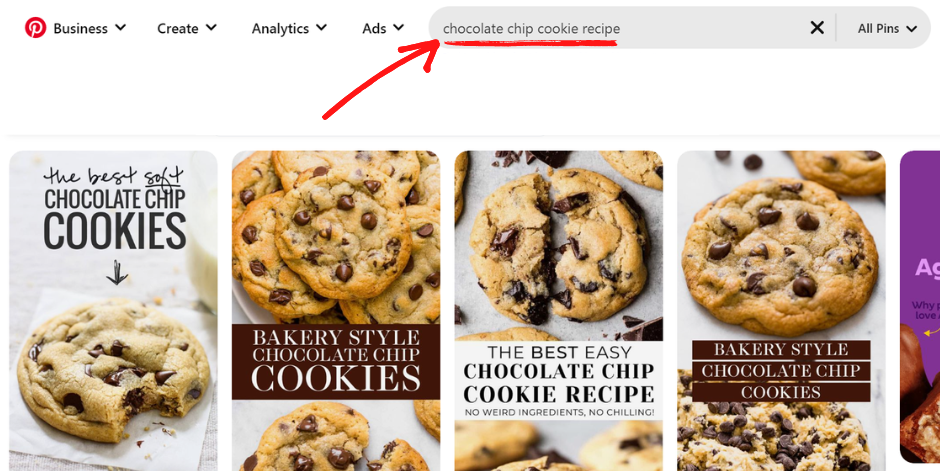
Then when a Pinterest user clicks on the pin, it will redirect them to the website where they can find the cookie recipe.
Online business owners want to hire Pinterest virtual assistants to help them make high-quality pins that make people want to click-through to their website.
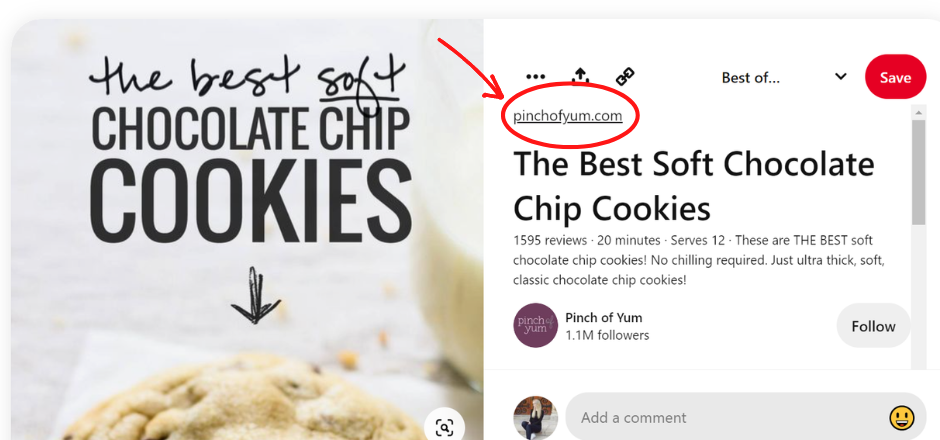
There’s a huge shortage of Pinterest VAs in the workforce, which means they’re in high demand right now. As a Pinterest VA (PVA for short), there are many different services you can offer.
If you have a passion to a learn a new skill-set and have the drive to make money online, then check out this free training (more details below).
FREE Workshop for Beginners:
If you’re interested in becoming a Pinterest virtual assistant, consider checking out this free workshop.
After starting her own thriving Pinterest VA business from home, she now helps others learn how to make money as a virtual assistant. Enter your name and email here to watch the training for free.
How much do Pinterest virtual assistants make?
According the Kristin, the mastermind behind Become a Pinterest VA Today, an absolute beginner can earn around $25-$30 per hour.
For some, a Pinterest Virtual Assistant salary can be up to $100 per hour. The amount of money you make will depend on your experience, skills, and level of expertise.
Just a few years ago, Kristin was a brand new blogger and had limited tech skills. The only social media platform she seemed to understand was Pinterest, which she used to drive thousands of visitors to her website.
After sharing her Pinterest success on her site, she was hired by two fellow bloggers to help them grow their Pinterest presence.
Within six months, she was earning $3,600 per month on the side of her full-time job. It wasn’t long before she was able to quit her 9-5 job and scale her online business.
In the beginning, she didn’t know anything about Pinterest, but quickly became a Pinterest expert after working with so many clients and continuing to learn about the Pinterest platform.
Now she earns a full-time income working from anywhere and teaches others how to become a Pinterest VA in her course, Become a Pinterest VA Today.
Her students have earned anywhere from $1,000 to $10,000+ per month doing VA work as a side hustle or full-time career.
Imagine bringing in extra money each month doing something you loved.
As a Pinterest Virtual Assistant, you can make enough money to help pay off debt faster or add more freedom to your life. Plus, as you begin to gain more experience, you can quickly increase your rates.
What does a Pinterest virtual assistant do?
As a Pinterest Virtual Assistant, you can help build a client’s reach on Pinterest and maintain their presence on the social media platform.
The first thing you’ll do is set up a Pinterest Business Account for your client. Once the account as been created, you can setup pinboards that are based on the products or services that your client offers.
Then you can create visually appleaing pins and write descriptions that attract their target audience to click through the pin. This can help increase traffic to your client’s website and generate leads.
Here’s a quick breakdown of some of the other tasks you’ll be handling as a Pinterest VA:
1. Create awesome pins
Have you noticed that certain pins on Pinterest capture your attention more than others?
Whether it’s a beautiful image or a title that makes you want to click to read more – there’s something special about the pin that caught your eye.
That’s what creating a click-worthy pin is all about! A good pin has either:
- A great image that makes you want to click through to find out more.
- Or it contains intriguing text that makes you want to click through and read more.
Each pin on Pinterest leads to a website or sales page. You’ll be creating pins to help drive traffic to your client’s online business.
Use a free website like Canva to create your pins, then upload them directly to Pinterest, as shown below.
I personally love and use Canva Pro, but you can start with the free version in the beginning.
Canva even comes with pre-made pin templates that you can customize to your client’s brand (as shown below). This makes it easy if you have no graphic design experience.
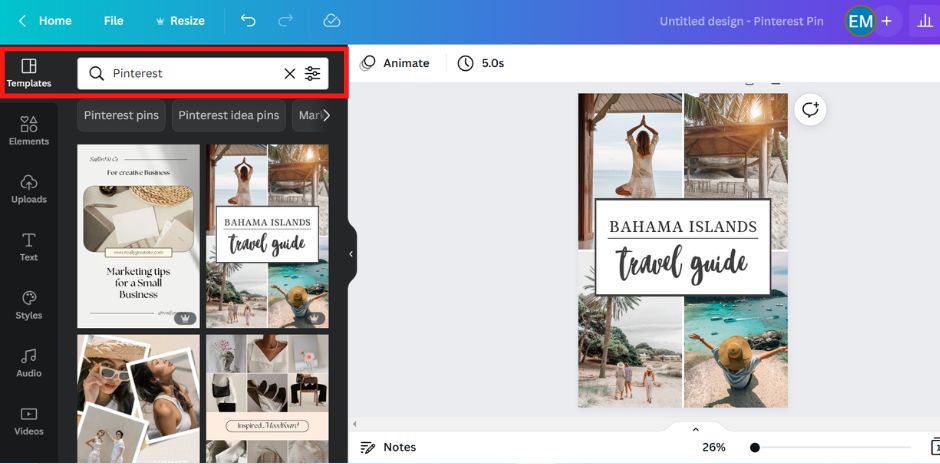
Even if your first client only posts once a week on their website, you can still help them drive new traffic and leads to their site.
In fact, one of the BEST ways to help your client grow their traffic is to create multiple rich pins for each blog post.
This means you’ll want to create a 3-5 different pins for each new blog post. Then you can share these pins on your client’s Pinterest account. This can help grow your client’s traffic like crazy!
Below is a screenshot of how to upload a pin to your client’s Pinterest board. Here you’ll add:
- An image or video (this is your pin).
- A title (headline) for your pin.
- A detailed description about the pin using keywords that your client’s target audience would use.
- A destination link leading to a website, blog, sales page, or affiliate link.
Depending on your client’s goals, you may choose to share Pinterest promotional ads on the platform to help drive even more traffic to websites or landing pages.
What to add in the destination link? You can link back to a number of different things, such as:
- Blog posts
- Landing pages / Sales pages
- Social media posts
- Email opt-in forms
- Affiliate links
2. Write pin descriptions
Did you know that Pinterest is more of a visual search engine than a social media platform?
As a Pinterest VA, you’ll write a description for every pin that you share on your client’s Pinterest profile. This will let other users on Pinterest know what your pin is about.
It’s also good to include relevant keywords in your pin’s description. This will help your client’s pins show up in the search results on Pinterest and it’s good for SEO (search enging optimization).
PRO TIP: Content on Pinterest is usually three months ahead. This means that if you want to promote Thanksgiving and Christmas content, you should start in September.
3. Use a tool to schedule pins
The great thing about Pinterest is that you don’t have to be on the platform all the time pinning for your clients.
Instead you can use a handy tool, such as Tailwind to schedule your client’s pins so they’ll be shared to Pinterest even when you’re not logged in.
This means you only need to spend a few hours each week (depending on how many clients you have) scheduling pins in Tailwind.
This is known as task batching, and it’s a great way to save time and become an efficient Pinterest VA.
After you join group boards, you can schedule pins to share on these boards or your client’s own boards.
For more ways to make money on Pinterest, check out this post: How to make money on Pinterest for beginners
What types of services can you offer as a Pinterest VA?
Below are some of the Pinterest virtual assitant services that Kristin offered to her clients:
- Pinterest strategy consultations to help your client create a winning game plan
- Pinterest manager
- Content creators – Designing Pinterest pins (Canva is my favorite tool for creating pin designs)
- Writing pin descriptions that would help your client’s content rank well in the Pinterest search results + keyword research
- Creating and launching a Pinterest Business Account
- Setting up a scheduling tool, such as Tailwind
- Social Media Management
- Analyzing data with Pinterest analytics
- Pinterest account audits
- Pinterest marketing strategies for potential clients
- Create a promoted pin campaigns for your client and track the results
If you don’t feel comfortable analyzing data at this time, no problem. Start by just offering the basic Pinterest services. This will help you gain more experience while making money.
If you want to fast-track your success and find Pinterest virtual assistant jobs, then check out Kristin’s signature program, Become a Pinterest VA Today.
She’ll show you exactly how to launch your Pinterest VA business, attract your dream clients following her fool-proof methods, and how to create client packages that you can put on autopilot.
Plus, she offers up-to-date Pinterest tech training so you can keep up with the latest best practices.
Liz became a Pinterest VA after taking this course. Check out her success story below!

How much should I charge for Pinterest management?
The rate for an absolute beginner can start at $25 – $30 per hour. With more experience, the rates for a Pinterest Manager can go as high as $75 – $100 per hour.
I don’t recommend charging per pin. This isn’t the best method and it can lead to burn out.
Instead, focus on creating packages from all the services you plan to offer. Check from the list above to get ideas!
Once you know which packages you would like to offer to clients, figure out how much time it will take you to perform the tasks in the different packages. Then multiply that time by your hourly rate.
You’ll also want to consider how much time you’ll spend communicating with clients in your package.
There’s no “one-size-fits-all” package for clients. In her course, she’ll teach you an array of services that are in high demand so you can land your first client.
She’ll also help you decide which package offering works best for your clients, whether it’s a one-time project or a long-term business relationship.
This includes done-for-you templates, guides, and how-to’s from start to finish.
FREE training for beginners
If you want to learn more about what it’s like to be a Pinterest virtual assistant, then check out this online training.
It’s completely free to join and she’ll be sharing valuable tips that you can use immediately to start your business.
You’ll also discover 1 service you can offer to clients and how to create a business plan that’s based on your financial goals and time availability.
Is becoming a Pinterest virtual assistant worth it?
Yes, becoming a full-time Pinterest VA or Pinterest Manager can have a number of life-changing benefits!
Many people are looking to transition to a stay-at-home mom or dad, but still want to find a way to make money for their family too.
Working from home as a Pinterest VA might be the perfect opportunity for you.
Kristin started her Pinterest VA career on the side of her full-time job. She was a little nervous to start this new venture in the beginning, because she didn’t know what to expect.
But within a few months, she knew she made the right choice to start her career as a Pinterest VA and never looked back!
If you learn how to become a Pinterest Virtual Assistant, you’ll get to have:
- MORE FREEDOM– Escape your 9-5 job, work with who you want, work when you want, work where you want.
- MORE FINANCIAL SECURITY– You can earn enough money to stop living paycheck to paycheck, pay off debt faster, afford to travel more, save more money.
- MORE FLEXIBILITY– Create your own schedule, work when it’s best for you.
Do you want to start living a more financially free life? Check out this FREE workshop to kick off your Pinterest VA career.
How to get started as a Pinterest Virtual Assistant
One of the exciting aspects about becoming a Pinterest VA is that there’s a HIGH demand for this type of service.
Bloggers and small business owners alike are always looking for help to increase their presence on the Pinterest platform.
Sounds good right? Here’s how you can get started!
While formal training isn’t necessary to get started as a Pinterest VA, brushing up on your skills can definitely help you stand out from the crowd. This can help you learn how to scale up and thrive as a Pinterest Manager.
Before you start finding clients, it’s important to build the right foundation for your success. To do this, you can:
1. Set your income goals
Figure out how much you need to make each month to live the way you wish (cover your needs, wants, and have money to for savings). The amount you want to make is up to you.
Whether you’re looking to make extra money on the side or earn enough to replace your 9-5 job.
2. Who is your ideal client?
Don’t be afraid to get specific and niche down with your target market.
For example, instead of just saying your ideal clients are fitness coaches, this is more specific: “Fitness coaches who want to to increase traffic to their personal training program and courses”.
Once you figure out your target market, I recommend joining Facebook groups that relate to the industry you want to serve. This can help you find potential clients.
3. Set up your website
You can easily start a website even if you have NO tech experience. This is a great way to showcase your services and packages for your target audience.
If you want to follow an easy step-by-step guide, check out this in-depth tutorial.
When you get clear about your income goals, ideal client and which services you plan to offer, this can put yourself on the right track for success.
Here’s a simple list of things you may want to include on your website:
- Let potential clients know why hiring a Pinterest VA is an excellent investment
- The services you plan to offer
- Contact information
- Testimonials (if you have them from past clients)
For more tips on how to get started, I recommend checking out this FREE training for beginners.
4. Create your Pinterest virtual assistant packages and portfolio
When you first start your Pinterest virtual assistant business, there might be some people who don’t even know what a Pinterest VA does. You also might not know how long certain tasks will take you to complete.
For example, you might be able to quickly create Idea Pins for your own blog, but it may take you a little longer to create original ones for a new client.
In the beginning, it’s best to start with an hourly rate for your pricing structure.
This makes it straightforward for you and your client, because they’ll know exactly how much they are paying for the amount of hours you worked.
Once you get a better idea of how long certain tasks will take you to do, you can increase your hourly rate or start to put together Pinterest virtual assistant packages for clients.
For example, a “Basic Package” might start at $400 per month and include 10 hours of Pinterest VA services. You can choose the pricing structure that works best for you and your goals.
5. Find clients
There are tons of different ways to find potential clients. Below are some ideas:
Facebook groups – Join groups that are related to the industry you want to serve. I recommend being active in the group. This can help get your name out there and establish expertise.
Freelance websites – Upwork, Fiverr, and LinkedIn are some popular sites to find freelance work. You can post your services and portfolio.
Networking and marketing agencies – You can attend local networking events or pitch directly to potential clients. Another option is to find agencies that represent the industry you want to serve and pitch to them.
Send cold pitch emails – Look for websites that have great content that you enjoy. If you notice that their Pinterest presence is lacking or non-existent, then this is a great opportunity to send an email letting them know what you can offer.
Referrals – Once you start gaining clients, they can refer to someone else and start promoting you. You can even ask your client if they know anyone that might be interested in your services.
Marketing on social media – Once your business is established, you can market your services on social media. This can includes platforms such as TikTok, Instagram, and YouTube.
What skills do you need to become a Pinterest manager?
The good news is that you don’t need to have a background in graphic design in order to create beautiful pins to share on Pinterest.
You also don’t need a degree in order to be a virtual assistant. Below are some skills that you should have if you want to become a Pinterest VA:
Know the basics of Pinterest
This includes being able to setup a Business account on Pinterest, being active on the platform, and optimizing your client’s profile.
You should also get familiar with the tools related to Pinterest. Canva and Tailwind are the two most common tools that you’ll be using as a Pinterest VA.
Writing Pinterest SEO-friendly descriptions for each pin
Pinterest is like a search engine, so it’s important to know how to incorporate keywords and search terms into your client’s pins. This can help your pins rank well in the search results.
Scheduling pins
It’s easy to learn how to schedule pins. Tailwind is the preferred platform to schedule pins. This makes it simple for Pinterest VAs to schedule pins a week or a month in advance.
Understand Pinterest analytics
It’s important to understand Pinterest analytics. This can help you understand if your Promoted Pin campaigns are performing or what pins are driving the most traffic to your client’s website.
How to create click-worthy pins
You can quickly learn how to make awesome pins on a free websites like Canva. This is how I started designing graphics for pins for my own online business. You can use a pre-made pin design to make it easy.
Understand Pinterest trends
Using Pinterest trends can help you discover the top search terms across different regions and countries.
You’ll be able to learn when people on Pinterest are searching for specific keywords, what content is popular on the platform, and what’s trending among your client’s audience.
Stay up-to-date with the Pinterest algorithm
Understanding the Pinterest algorithm is the key to your client’s success. Fortunately the Pinterest algorithm is easier to understand than otther social media platforms.
The algorithm determines what pins are shown in the user’s feed and in the search results. To make sure your client’s pins are beating the algorithm, you want to use:
- Create seo-friendly descriptions for your pins by using the right keywords
- Use good-quality images that stand out on Pinterest
- Stay active and be consistent on Pinterest
PRO TIP: I like listening to podcasts related to Pinterest. This is a great way to learn more about the platform.
Tips to help you create eye-catching pins:
- Check to see what pins are already ranking well on Pinterest.
- What images are these pins using?
- What colors are being used on these pins? Warm colors? Cool colors?
- What fonts are being used on these pins? One type of font? Multiple fonts?
- What are the pin descriptions? What keywords are these pins using in their descriptions?
By just paying attention to these few elements, this can help you create better pins for your clients. This helped me get more traffic to my website.
Is there any classes I can take to help me be an expert at Pinterest?
My friend Kristin from Pinterest VA is one of the most successful Pinterest Virtual Assistants out there.
As former VA, she’s complied all her knowledge into a comprehensive course: Become a Pinterest VA Today.
While there are similiar courses available, this is my favorite Pinterest VA course and there’s NO fluff! The material is laid out in an easy-to-understand way so you can stragetically apply the skills you learn and make your investment back.
She’ll teach you how to build your Pinterest VA foundation to make sure you establish the right online presence.
After you’ve mastered these Pinterest skills, she will show you how to turn this newfound knowledge into a thriving and profitable business.
After enrolling in Become a Pinterest VA, Lindsay landed her first two clients within the same week! Check out here success story below.
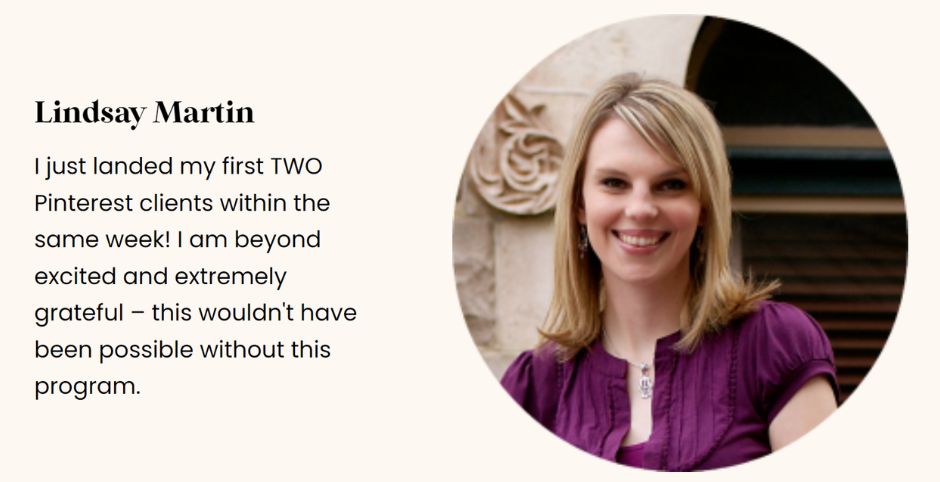
You’ll walk away from this course knowing exactly how to find and pitch to clients, build effective relationships, put together Pinterest virtual assistant packages, and run a successful virtual assistant business. Sounds like high-value stuff right?
Nearly all of their course graduates have inspiring success stories and case studies. This can be the perfect opportunity for someone with Pinterest skills who’s looking to start working for themselves.
Below are just a few of the many success stories her students have. Which of these results inspire you the most?


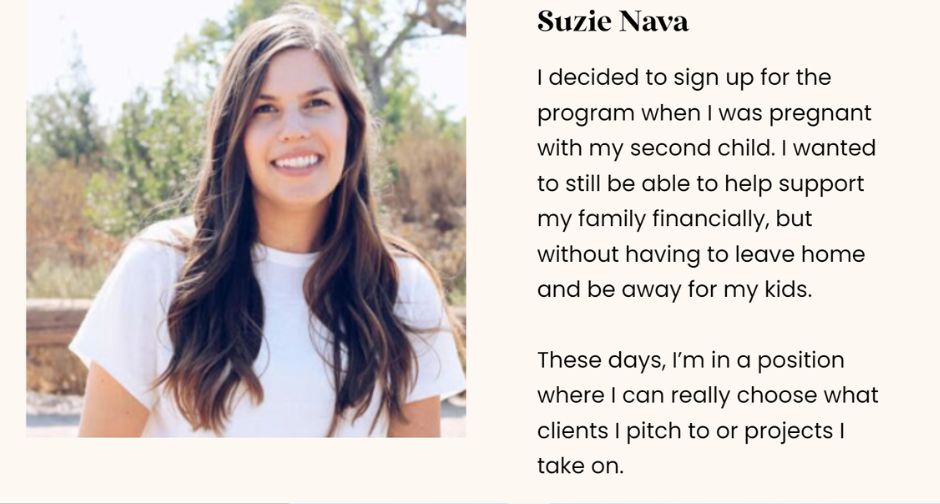
Which of these results would you like for yourself?
What’s included in Become a Pinterest VA Today course?
Become a Pinterest VA Today! is structured into 3 tiers so you can choose that best one for you and your goals.
Each tier a self-paced, so you can take as much time as you need to go through the course. Once you enroll, you’ll have lifetime access to the course 24/7 and all the bons material.
Become a Pinterest VA Today includes:
Launch Your Business
How to set up your business and officially become your own boss. You’ll learn how to get your business online and announce it to the world using popular tools and resources.
A-Z Client Training
You’ll learn how to attract your dream clients, how to confiently work with clients, and how to create high-level packages that best utilize your time and skills.
Tech Training Schools
You’ll get access to multiple tech training schools so you can polish your Pinterest skills. You’ll also learn how to optimize Canva to create pins and Tailwind to schedule pins with their up-to-date training.
All Pinterest Virtual Assistant Services to Offer Clients
You’ll learn an array of services that are in high demand right now and how to decide which package offerings fit your lifestyle the best.
Make More and Work Less
You’ll learn how to create client packages and choose from their two package plans based on your financial goals and availability. You’ll be shown how and when to increase your rates while doing the same amount of work.
Most online courses don’t teach the part where you actually go out into the real world and apply what you’ve learn.
This is what makes this Pinterest VA course so valuable – because a major part of the course is dedicated to helping you find clients and managing your own Pinterest VA business.
Kristin learned how to be a Pinterest expert. She now works for other online businesses and has a clear understanding of knowing exactly what they are looking for when hiring a VA.
That’s why many of their course graduates have been so successful.
When you enroll in their course, you’ll gain the skills needed to succeed as a Pinterest Virtual Assistant, PLUS you’ll learn how to make money from your skills and create a profitable business. Who wouldn’t want that?
Free Pinterest virtual assistant training
Think becoming a Pinterest VA sounds like a good fit for you? I recommend checking out this FREE workshop. (Details below)
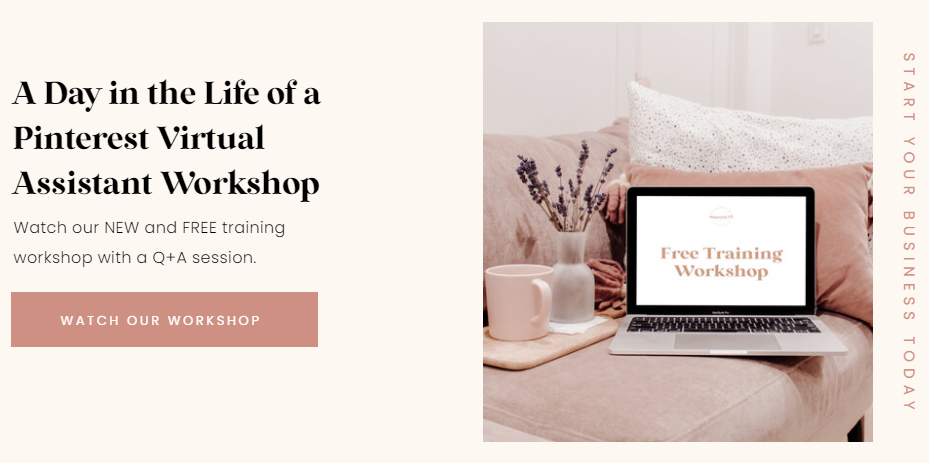
Kristin has put together a free workshop where you’ll learn:
- What steps you need to establish your Pinterest VA business and brand.
- 1 service you can offer to clients, all while practicing on your own Pinterest account first.
- How to create a business plan that is based on your monthly financial goals and time availability.
This training is completely free. I recommend signing up if you’re interested in learning more about how to be a Pinterest VA. You’ve got nothing to lose!
Pinterest VA success story
I was impressed by Erica’s story, who landed her first Pinterest client in less than 30 days after starting the course.
The impressive part is that she landed this client while still working full-time and parenting two young boys!
Erica found the services module in the course, Become a Pinterest VA Today, the most helpful.
This is because she was able to master the skills she needed that would let her offer high-paying services to her clients.
Erica didn’t have a background in design. She was also surprised to learn that you didn’t need to be super good with technology in order to be a stellar Pinterest VA.
She did find the tech training in the course immensely helpful though, especially when creating pins, which she refers back to when managing her client’s Pinterest accounts.
With the right training and hard work, you too can make some good money with just a few clients. Being a Pinterest VA is not for everyone, but if you already enjoy using Pinterest, why not get paid to play on the platform?
Check out some more great success stories and reviews from students of Become Pinterest VA Today:
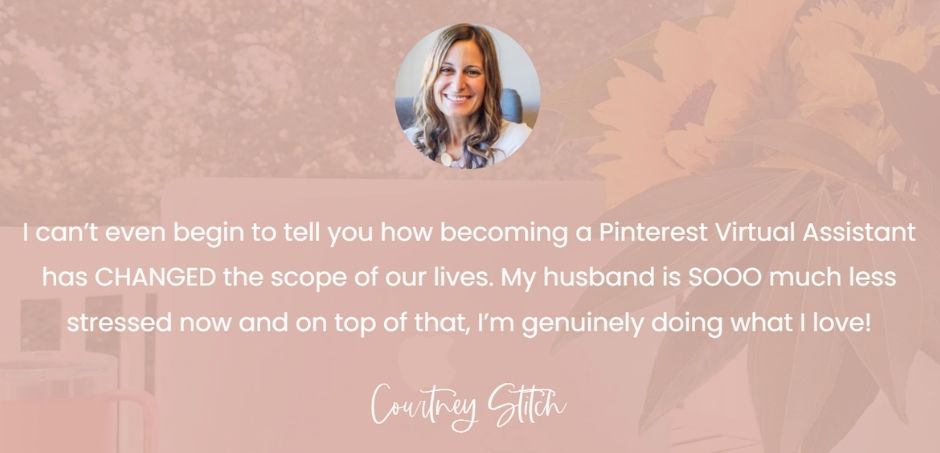

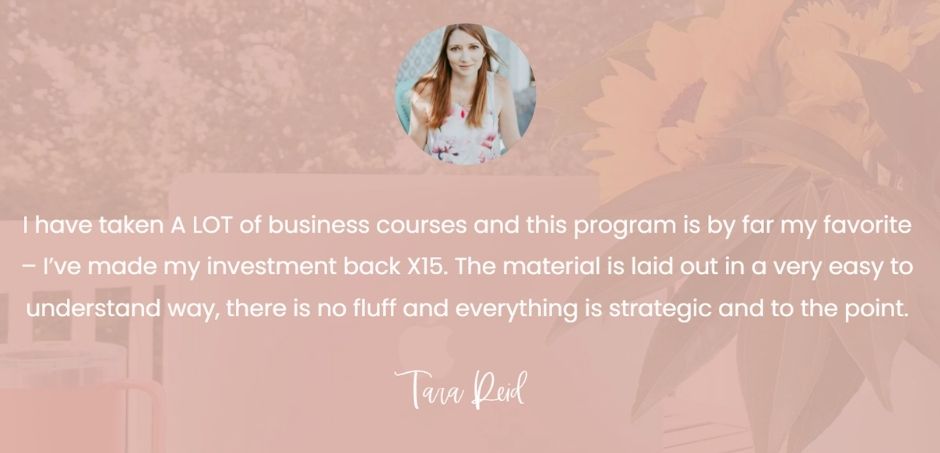
Ready to begin your Pinterest VA career? Start by accessing the FREE workshop here!
Become a Pinterest Virtual Assistant FAQs
You can learn everything you need to become a Pinterest expert and get clients in Become a Pinterest VA Today! Most students land their first client in less than 30 days of completeing the course.
You can joing the ‘Become a Pinterest VA Today!’ community to get exclusive access to new clients and client opportunities. Other ways to find clients include setting up your own website or portfolio, telling your friends and family that you’re looking for new clients, sending cold pitch emails, using social media such as Facebook groups, using freelancer sites like Upwork, and referrals from previous happy clients.